GitHub 取消密码登录验证的方式
2021 年 8 月 13 日以后,GitHub 宣布不再支持密码登录的客户端授权方式。
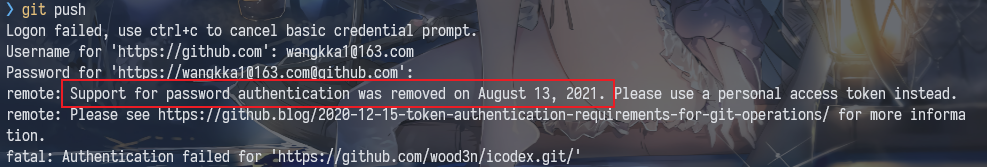
解决方式
参考 StackOverflow 上的解释,现在只能通过在 GitHub 网站生成 PAT (Personal Access Token)的方式保存在客户端来进行校验和授权。
生成 PAT
在 GitHub 官网生成 PAT 按照以下方式:
- 右上角点击个人头像,找到 Settings 并打开;
- 然后在 Settings 面板左侧目录找到 Developer Settings,点击进去就可以看到 Personal access tokens 了
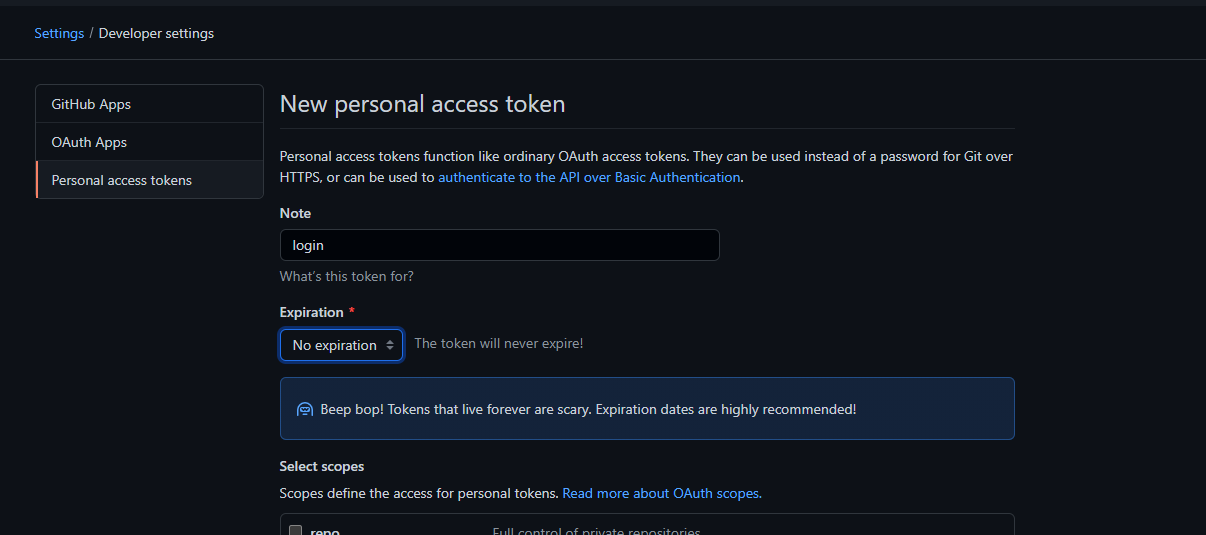
设置 PAT
生成 PAT 以后呢,以 windows10 系统为例,在控制面板 => 个人账户下找到凭据管理器

然后点击右侧 Windows 凭据,找到git:https://github.com,如果没有就点击添加,用户名就是邮箱地址,密码是刚才生成的 token,保存即可。

注意
如果本地设置了 Git 代理地址,则需要重置代理
git config --global https.proxy http://127.0.0.1:1080
git config --global https.proxy https://127.0.0.1:1080
git config --global --unset http.proxy
git config --global --unset https.proxy
