webpack代理配置
devServer
webpack-devServer,一般简称WDS,是 webpack 内置的用于开发环境的服务器配置。webpack本身提供三种方式用于开发环境修改代码以后自动编译,以提高开发效率:
总体来说,WDS 配置最容易,并且提供 HMR 的功能,只需要配置devServer.hot: true就直接启用,方便到了极致!下面就重点看一下 WDS 的proxy配置。
http-proxy-middleware
webpack的 WDS 内置的proxy功能来自于http-proxy-middleware这个第三方工具,正如我以前看到的一句话所说,开源最重要的不是贡献自己的代码,而是把别人的拿过来用,从开源社区的发展角度来看,这的确是核心,只有开源带动开源,才能让社区氛围更好。
废话不多说了,来看一下http-proxy-middleware都有哪些配置吧。
配置
URL
在了解详细配置之前,先来回顾一下 HTTP 协议下 URL 的构成:
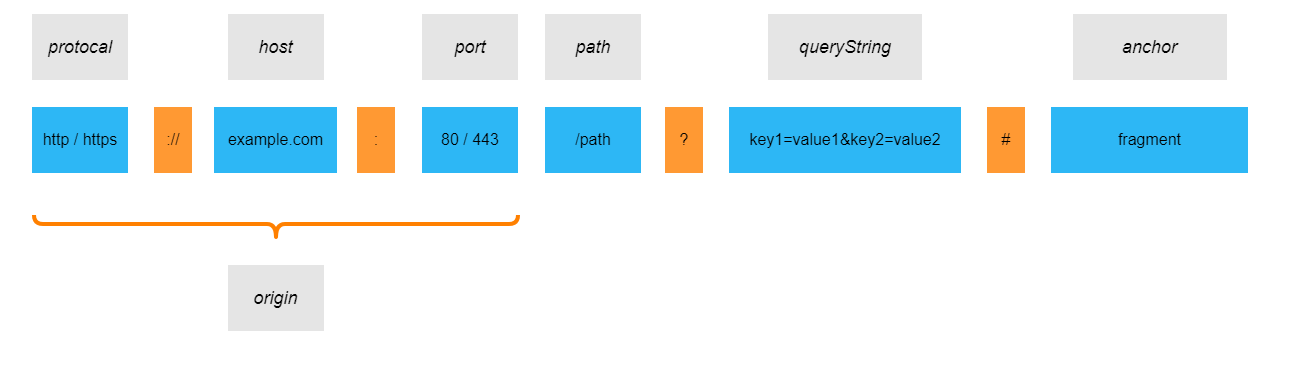
http-proxy-middleware本身融合了http-proxy的一些配置,但是文档配置写的比较抽象,并且多数配置实际开发的时候根本用不到,这里重点关注几个比较重要的属性。
target | string
target用于指定代理转发的目标域名,在 WDS 中可以按照如下设置,这样当本地请求localhost:3000/api的时候,就会被 WDS 转发请求https://xxx.com/api去
devServer: {
proxy: {
"/api": {
target: "https://xxx.com"
},
},
}
router | object/function
router和target有点类似,也是重定向转发域名的,区别是target只能设置一个string类型的域名,router可以指定多个域名转发的映射对象或者函数,并且会覆盖target
router: {
'integration.localhost:3000' : 'http://localhost:8001', // host only
'staging.localhost:3000' : 'http://localhost:8002', // host only
'localhost:3000/api' : 'http://localhost:8003', // host + path
'/rest' : 'http://localhost:8004' // path only
}
router: function(req) {
return 'http://localhost:8004';
}
pathRewrite | object/function
重写本地请求的 URL 中的path部分,设置的key字符串会被构造成一个正则表达式来匹配请求的 URL,需要注意的是只会重写path部分,前面的host以及后面的queryString都会保留下来和重写后的域名进行拼接。
devServer: {
proxy: {
"/api": {
pathRewrite: {
"^/api": "/newApi", // rewrite path
},
},
},
}
pathRewrite: async function (path, req) {
const should_add_something = await httpRequestToDecideSomething(path);
if (should_add_something) path += "something";
return path;
}
changeOrigin | boolean
因为http-proxy-middleware依赖于node-http-proxy实现的,changeOrigin这个参数是从http-proxy中直接拿过来的,找到node-http-proxy的源码部分,可以发现如下有关changeOrigin的实现 —— changeOrigin,用到的地方在这里 —— Request initalization
// requires-port是判断指定端口在当前协议下是否要求添加在 host 后面,如果是协议默认的端口就不用添加,例如HTTP默认80,会返回false
var required = require('requires-port');
if (options.changeOrigin) {
outgoing.headers.host =
required(outgoing.port, options[forward || 'target'].protocol) &&
!hasPort(outgoing.host)
? outgoing.host + ':' + outgoing.port
: outgoing.host;
}
设置request.header.host到底有啥用呢?首先在 HTTP 1.1 的时候要求必须设置这个请求头参数,因为部分网站的部署是基于域名的部署方案,也就是一个后台服务器的 IP 地址绑定多个域名,这很容器做到,只需要在域名管理机构的 DNS 解析处添加域名解析规则即可。
基于域名的部署方案取决于支持 HTTP 1.1 的浏览器能够在请求域名绑定的 IP 地址的时候发送host这个请求头参数,以标识当前请求的是什么域名,不然即使是不同域名,服务器接收到的都是相同的 IP 地址,仍然无法区分。
但是基于域名部署的方案最大问题是难以托管多个 HTTPS 的网站,因为在建立正式的 TCP 连接前,需要通过 TCP 进行一段 SSL/TLS 的握手过程,来验证双方身份,这边还没发送host呢,SSL/TLS 已经开始了。TLS 提供了一种拓展方法 SNI 来保证握手开始前将请求域名发送到服务器,这样就可以让服务器明确知道对方是谁,发送什么样的证书给它。
所以在请求https协议的网站时,一定要配置changeOrigin这个请求头,不然就会出现以下错误:
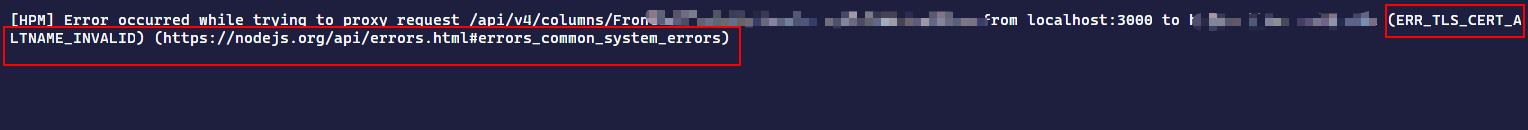
实践
比如现在本地我要把知乎专栏《阿里妈妈前端快爆》的内容抓取下来,首先看一下请求是啥,大致是这个地址:
Request URL: https://www.zhihu.com/api/v4/columns/mm-fe/items?limit=10&offset=10
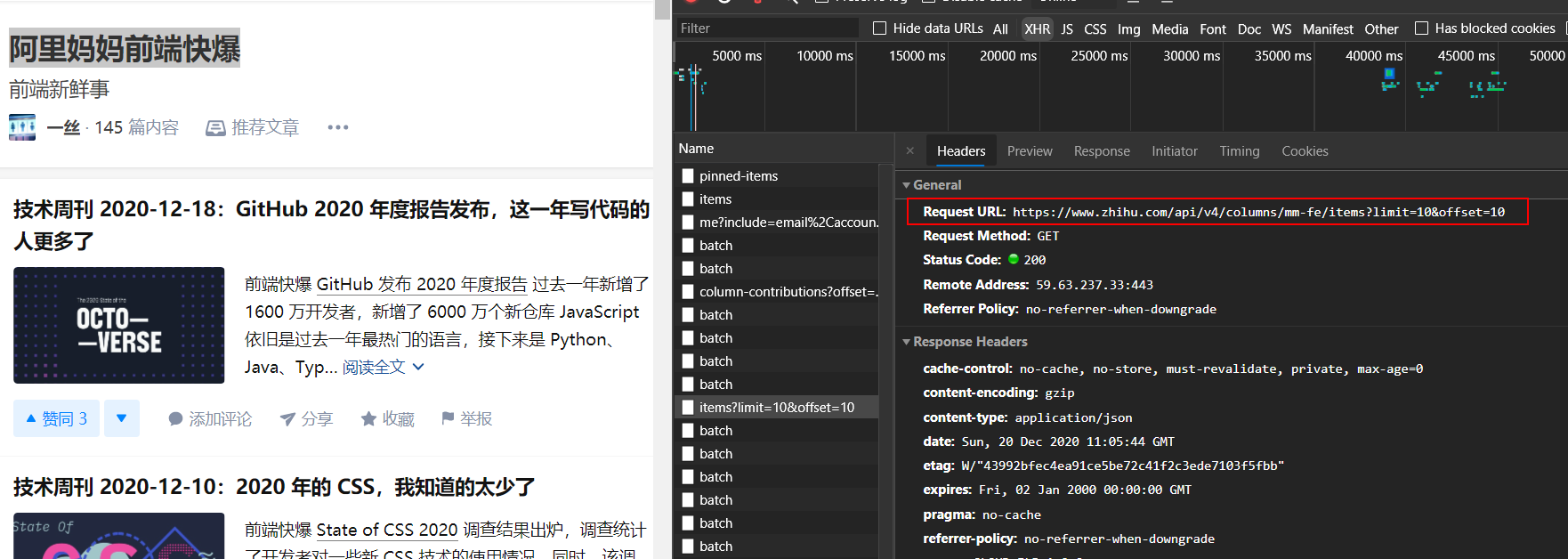
那么我本地webpack的 WDS 可以这样配置:
proxy: {
"/api": {
target: "https://www.zhihu.com",
changeOrigin: true,
pathRewrite: {
"^/api": "/api/v4/columns/mm-fe/items", // rewrite path
},
},
},
请求的地址是/api?limit=10&offset=20:
fetch('/api?limit=10&offset=20')
.then(function(response) {
return response.json();
})
.then(function(myJson) {
console.log(myJson);
});
这样就可以成功转发请求获取数据了,可以看到这样一种重写 URL 的方式首先根据/api匹配请求 URL,如果包含则使用target定义的路径重写host,最后根据pathRewrite重写 URL 中的path部分,得到最后的 URL 为:
URL = target + pathRewrite + queryString + hash
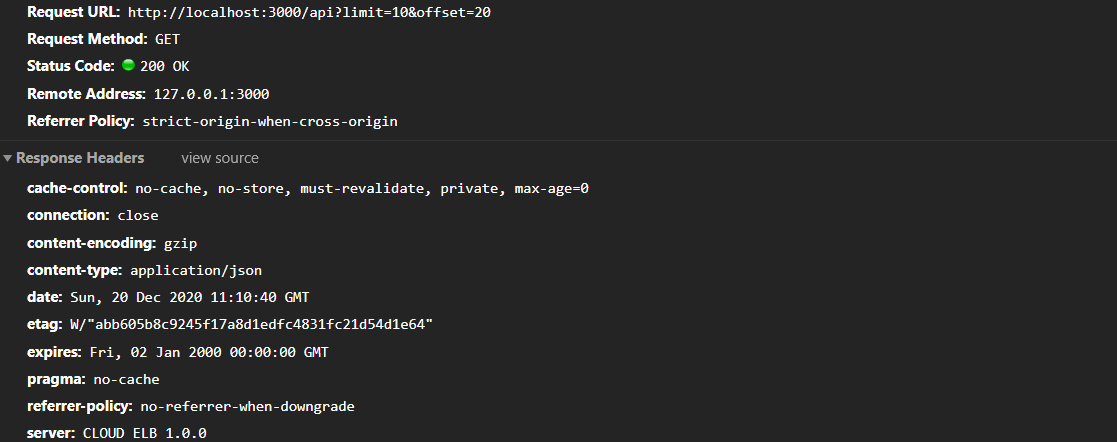
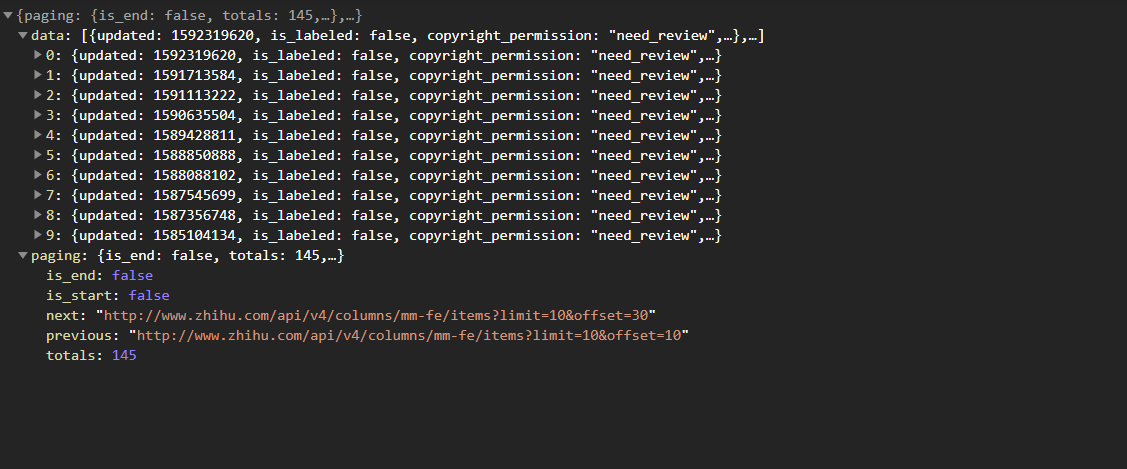
通用配置
在实际使用过程中,针对pathRewrite这样配置:
proxy: {
'/api': {
target: 'http://localhost:3000',
changeOrigin: true,
pathRewrite: {
'^/api': '/',
},
},
},
这样在项目中请求的 URL 都是这种形式,以达到通用性:
fetch('/api/xxx?name=xxx')
.then(res => res.json())
.then(res => console.log(res));
