Hook API学习
使用
React Hook 是应用在函数组件中的一套状态管理函数,如果要使用原生 Hook,首先需要从react部分import这些原生 Hook API
import React, { useState, xxx } from 'react';
useState
function useState<S>(
initialState: S | (() => S),
): [S, Dispatch<SetStateAction<S>>];
useState替代class组件内部的setState,语法上来说更为简洁,在后续的重新渲染中,useState 返回的第一个值将始终是更新后最新的state,而第二个值充当setState的作用,用于更新state。
const [state, setState] = useState(initState);
const [state, setState] = useState(() => initState);
// 直接传入新的state值
setState(newState);
// 传入一个函数,接收旧的state,返回新的state
setState(prevState => newState);
这里以一个简单的计数组件来看
import React, { useState } from 'react';
export default () => {
const [count, setCount] = useState(0);
const handleClick = () => {
setCount(prevCount => ++prevCount);
};
return (
<>
<p>{count}</p>
<button onClick={handleClick}>add</button>
</>
);
};
关于useState需要注意的点:
永远不要直接修改state
类似于在class组件中的setState,始终保证state是immutable的,如果state是多层嵌套的结构,可能要借助immutablejs来方便修改其内部的值。
例如,上面的很容易会像下面这样直接修改count的值
setCount(++count);
由于这里使用const声明的,所以这么做首先会直接报错,然后可能会想到改成let,改成let以后,就不会报错了,组件也能正常工作,然后就掉坑里了 🤣 🤣 🤣。
let [count, setCount] = useState(0);
useState是覆盖更新
如果直接往useState传递一个新的state值,会直接覆盖掉之前的state,而不是像class组件内部的setState那样会自动合并state。
在开发过程中,使用Object类型的state是十分常见的,如果在一个 Hook 的state中管理所有组件依赖的值,而每次直接往useState传递一个新的state值,这就可能导致组件发生不必要的更新。
可以使用 ES 的展开运算符...或者其它浅拷贝的方法来合并state
interface Person {
name?: string;
age: number;
}
// 函数组件-hook
export default () => {
let [person, setPerson] = useState < Person > { name: 'oxygen', age: 23 };
const handleClick = () => {
// 直接覆盖
setPerson({ age: 30 });
// 使用展开运算符进行合并
setPerson(prevState => ({ ...prevState, age: 30 }));
};
return (
<>
<p>姓名:{person.name}</p>
<p>年龄:{person.age}</p>
<button onClick={handleClick}>update</button>
</>
);
};
useState是异步更新
和setState的机制相似,useState仍然采用队列更新机制,这意味着有时候无法及时获取最新的state —— 何时以及为什么 setState() 会批量执行?
useEffect
type EffectCallback = () => void | (() => void | undefined);
type DependencyList = ReadonlyArray<any>;
function useEffect(effect: EffectCallback, deps?: DependencyList): void;
useEffect的第一个参数必须是一个函数;第二个参数可选,是一个数组,内部包含一系列参数,只有这些参数发生变化的时候,指定给useEffect的函数才会执行。
如果不传递第二个参数,在浏览器完成布局与绘制之后,传给 useEffect 的函数会延迟调用。通过传递不同的参数,可以让useEffect模拟class组件内部的componentDidMount,componentDidUpdate以及componentWillUnmount这些生命周期函数。
模拟 componentDidMount
指定useEffect的第二个参数为一个空数组[],可以限制useEffect中传递的函数只在组件第一次渲染完成以后执行,因为useEffect第二个参数是依赖更新的参数,传递[]就表示任何时候都没有依赖值发生变化,所以就保证了只在组件渲染完成以后执行。
这样就可以将函数用于获取数据,或者直接操作 DOM 了。
useEffect(() => {
// 拉取数据
// 获取DOM等
}, []);
模拟 componentWillUnmount
通过指定useEffect第一个参数的函数返回一个函数,可以达到componentWillUnmount的目的,返回的函数会在组件卸载前执行。这样就可以利用useEffect做一些清除组件副作用的操作,例如清除定时器,清除 DOM 监听事件,清除数据请求的过程等。
let timerId: any;
let value = 0;
const App = () => {
useEffect(() => {
timerId = setInterval(() => {
console.log(value++);
}, 1000);
}, []);
useEffect(() => {
return () => {
clearInterval(timerId); // 返回一个函数,会在组件卸载前执行
};
});
return <h1>Hello world!</h1>;
};
性能优化
通过传递指定的state为第二个参数,可以限制该函数只在通过useState返回的函数修改该state以后才去执行
function Counter() {
const [count, setCount] = useState(0);
useEffect(() => {
//...
}, [count]);
return (
<div>
<p>You clicked {count} times</p>
<button onClick={() => setCount(count + 1)}>Click me</button>
</div>
);
}
useMemo
type DependencyList = ReadonlyArray<any>;
function useMemo<T>(factory: () => T, deps: DependencyList | undefined): T;
eg:
function computeExpensiveValue(a, b){
return computedValue;
}
const memoizedValue = useMemo(() => computeExpensiveValue(a, b), [a, b]);
useMemo具有两个必传参数,第一个参数是一个函数,该函数需要返回一个值,并且该值也作为useMemo的返回值;第二个参数是依赖项数组,标识仅在某个依赖项改变时才重新计算 memoized 值。
useMemo和useEffect的区别如下:
useMemo会在组件加载完成之前执行,也就是函数的return前执行useMemo第二个参数必传,如果传入一个空数组,那么useMemo只会在函数组件加载前执行一次;如果传入依赖项的参数,那么useMemo会在首次渲染前执行一次,以后只会在每次依赖参数变化时才去执行计算,这点和useEffect倒是很相似useMemo旨在缓存一些耗费性能的计算函数过程,传入的函数始终会接收最新的state或者props,并且其返回值也会作为执行useMemo的返回值,所以useMemo相当于shouldComponentUpdate,在过去的class组件中,shouldComponentUpdate接收两个参数,最新的props和最新的state,然后内部根据计算判断返回true或者false来通知组件是否需要更新
shouldComponentUpdate(nextProps,nextState){
// 对比当前state和协议阶段更新的state值
if(nextState.Number == this.state.Number){
return false
}
}
现在useMemo也可以做shouldComponentUpdate的事,在组件下一阶段更新渲染前计算依赖参数的变化情况,然后返回计算值,如果将计算值作为组件的参数,计算值只要不变化,组件就不会再次更新渲染
import React, { useState, useMemo } from 'react';
const Counter: React.FC = () => {
const [count, setCount] = useState(0);
const memorizedCount = useMemo(() => {
return 0;
}, [count]);
return (
<div>
<p>You clicked {memorizedCount} times</p>
<button onClick={() => setCount(count + 1)}>Click me</button>
</div>
);
};
export default Counter;
例如上面的useMemo始终返回的是0,点击按钮,state依旧更新,但是组件依赖的值是计算出来的memorizedCount,所以组件始终不会更新。
useCallback
type DependencyList = ReadonlyArray<any>;
function useCallback<T extends (...args: any[]) => any>(callback: T, deps: DependencyList): T;
eg:
const memoizedCallback = useCallback(
() => {
doSomething(a, b);
},
[a, b],
);
useCallback和useMemo思想基本是一致的,用于函数计算的优化,唯一区别就是:
useCallback对函数进行缓存,所以useCallback传入函数本身,然后返回函数;而useMemo对值进行缓存,虽然传入函数,但是返回值;useCallback(fn, deps)相当于useMemo(() => fn, deps)
const undoList = useMemo(() => {
return listData.filter(item => !item.done);
}, [listData]);
const undoList = useCallback(() => {
return listData.filter(item => !item.done);
}, [listData]);
useMemo传递的函数返回什么,它本身就返回什么
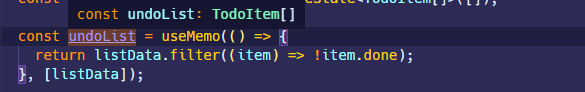
useCallback本身传递的是函数,返回的也是函数,所以结果需要二次调用
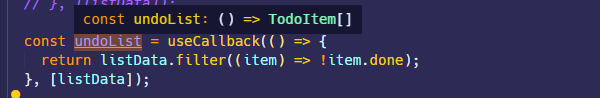
useRef
interface MutableRefObject<T> {
current: T;
}
function useRef<T = undefined>(): MutableRefObject<T | undefined>;
// 对于使用了初始值定义的版本,类型定义如下
interface RefObject<T> {
readonly current: T | null;
}
function useRef<T>(initialValue: T | null): RefObject<T>;
useRef返回一个可变的ref对象,其 .current 属性可以被初始化为传入的参数(initialValue),返回的ref对象在组件的整个生命周期内保持不变,当ref对象内容发生变化时,useRef 并不会通知组件,变更 .current 属性更不会引发组件重新渲染。
和class组件内部的ref具有以下相同的用法:
获取 DOM 元素
通过ref属性将useRef的返回值传入原生 HTML 标签定义中,就可以通过current属性获取原始 DOM。
使用 TypeScript 时,ref的props类型需要在useRef中定义,对于获取原生 DOM,则传入useRef的类型基本都来自于在React中定义的 DOM target 类型,例如HTMLInputElement,这里需要注意以下初始值指定null,否则ref属性会报错
const Input: React.FC = () => {
// 声明ref
const inputRef = useRef<HTMLInputElement>(null);
useEffect(() => {
// 判断是否为空
inputRef.current && inputRef.current.focus();
}, []);
return <input ref={inputRef} />;
};
这样就可以通过ref.current属性获取原生 DOM 对象,不过需要注意ref.current判断是否为null/undefined,否则直接使用属性可能会报错。
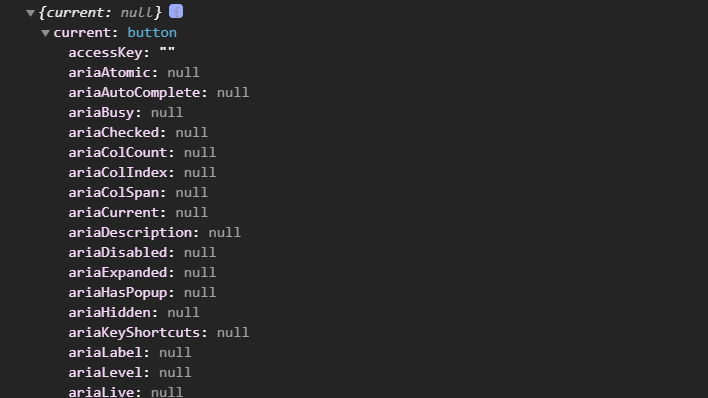
获取组件内部方法
函数组件通常就是一个闭包,其内部声明的state或者其他变量、方法等,其他组件是无法直接获取的。想要在外界访问这些函数内部作用域的变量或者方法,一个方法是利用闭包,React Hook 提供的一个做法是传递一个ref的props到函数组件内部来间接获取。
import Tabs from "@theme/Tabs";
import TabItem from "@theme/TabItem";
import CodeBlock from '@theme/CodeBlock';
import Parent from '!!raw-loader!@/demo/useRef';
import Child from '!!raw-loader!@/demo/useRef/Child';
<Tabs>
<TabItem value="1" label="Child">
<CodeBlock className="language-jsx">{Parent}</CodeBlock>
</TabItem>
<TabItem value="2" label="Parent">
<CodeBlock className="language-jsx">{Child}</CodeBlock>
</TabItem>
</Tabs>
0
缓存不变值
函数组件内部是无法使用this的,这取决于函数组件的调用方式,因为函数组件不存在实例的说法,直接以 JS 函数的形式被调用然后获取函数返回的组件,而this在单独调用的函数内部,严格模式下将始终是undefined,所以根本无法绑定值。
使用useRef要始终记住以下:
- ref 对象在组件的整个生命周期内保持不变,也就是**
useRef会在每次渲染时返回同一个 ref 对象** - 变更
.current属性不会引发组件重新渲染
function Timer() {
const intervalRef = useRef();
useEffect(() => {
const id = setInterval(() => {
// ...
});
intervalRef.current = id;
return () => {
clearInterval(intervalRef.current);
};
});
// ...
}
useContext
interface Context<T> {
Provider: Provider<T>;
Consumer: Consumer<T>;
displayName?: string;
}
function useContext<T>(context: Context<T>): T;
useContext仍然用于跨组件层级共享值,使用方法和class组件的Context差不多,步骤如下:
- 使用
React.createContext创建并导出一个context对象,同时需要为其指定一个默认值,这样 TypeScript 可以推断其类型 - 使用
Context.Provider包裹外层组件,并提供value属性作为共享值,这样在Context.Provider包裹下的所有子组件都可以获得context对象共享的值 - 当其他子组件需要使用共享值时,就直接通过
useContext获取context对象即可,value指定的是什么,useContext返回的就是什么
useContext接收一个context对象(React.createContext 的返回值)并返回该context的当前值,这种用法比class组件的Context使用方式还要更方便,子组件不需要Context.Consumer组件,直接可以从useContext获取到context对象的值。
export const MyContext = React.createContext({ value: 'test' });
const Parent: React.FC = () => {
return (
<MyContext.Provider value={{ value: '测试' }}>
<Child />
</MyContext.Provider>
);
};
const Input = () => {
const inputRef = useRef<HTMLInputElement>(null);
const myContext = useContext(MyContext);
useEffect(() => {
inputRef.current && inputRef.current.focus();
}, []);
return <input ref={inputRef} value={myContext.value} />;
};
useReducer
type ReducerWithoutAction<S> = (prevState: S) => S;
type Reducer<S, A> = (prevState: S, action: A) => S;
type ReducerState<R extends Reducer<any, any>> = R extends Reducer<
infer S,
any
>
? S
: never;
type ReducerAction<R extends Reducer<any, any>> = R extends Reducer<
any,
infer A
>
? A
: never;
type ReducerStateWithoutAction<
R extends ReducerWithoutAction<any>
> = R extends ReducerWithoutAction<infer S> ? S : never;
type Dispatch<A> = (value: A) => void;
type DispatchWithoutAction = () => void;
function useReducer<R extends ReducerWithoutAction<any>, I>(
reducer: R,
initializerArg: I,
initializer: (arg: I) => ReducerStateWithoutAction<R>,
): [ReducerStateWithoutAction<R>, DispatchWithoutAction];
function useReducer<R extends ReducerWithoutAction<any>>(
reducer: R,
initializerArg: ReducerStateWithoutAction<R>,
initializer?: undefined,
): [ReducerStateWithoutAction<R>, DispatchWithoutAction];
function useReducer<R extends Reducer<any, any>, I>(
reducer: R,
initializerArg: I & ReducerState<R>,
initializer: (arg: I & ReducerState<R>) => ReducerState<R>,
): [ReducerState<R>, Dispatch<ReducerAction<R>>];
function useReducer<R extends Reducer<any, any>, I>(
reducer: R,
initializerArg: I,
initializer: (arg: I) => ReducerState<R>,
): [ReducerState<R>, Dispatch<ReducerAction<R>>];
eg: const [state, dispatch] = useReducer(reducer, initialArg, init);
useReducer的用法稍微复杂一点,毕竟 Redux 就有点别扭嘛,所以理解useReducer首先需要理解 Redux 的思想,在 Redux 中主要存在三大概念:
Store:数据中转站,负责接收Action,并分发到对应的Reducer去处理Action:数据,通常由操作类型type和实际的数据payload组成,由 UI 产生,并传递到Reducer去处理Reducer:数据处理中心,值得注意的是``Reducer必须保证是一个纯函数,也就是不能对传入其中的任何参数进行修改,一样的传入必定得到一样的输出,Reducer会根据Action`的类型判断执行什么样的数据更新操作,返回什么样的新数据
Redux 的思想就是将前端的 UI 组件和数据完全的隔离开,那么 UI 组件如何在Reducer产生新数据后及时更新呢,这就需要从 Store去订阅数据,绑定到Store的 UI 组件可以通过dispatch方法获取到数据
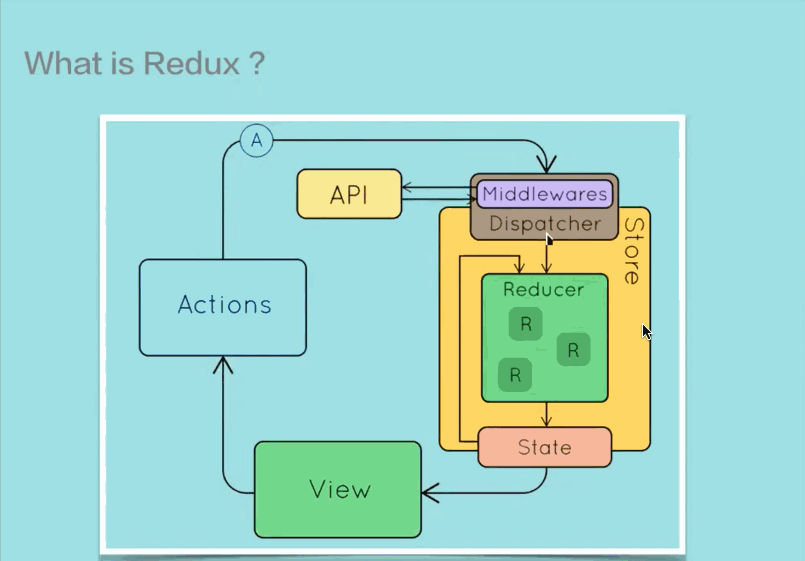
useReducer传入reducer函数以及初始的全局状态,并产生最新的state以及一个负责将产生的Action分发到reducer进行处理的dispatch函数,使用起来非常方便,比之前的 Redux 用法简化了许多,相比之前的react-redux集成来说,不需要createStore,也不需要Provider包裹上层组件,简单来说只需要额外维护Reducer就可以了。
const initState: State = {
todoList: [],
};
const reducer = (state = initState, action: Action) => {
const { type, payload } = action;
switch (type) {
case ActionType.add_todo:
return {
todoList: [...state.todoList, { ...payload }],
};
}
};
// 组件
import reducer, { initState } from '@/redux/reducer';
export default () => {
const [todoValue, setTodoValue] = useState('');
const [state, dispatch] = useReducer(reducer, initState);
const handleInputChange = (e: React.ChangeEvent<HTMLInputElement>) => {
const { value } = e.target as HTMLInputElement;
if (value !== '') {
setTodoValue(value);
}
};
const addTodo = () => {
const key = uuidv4();
const newTodo = {
key,
value,
done: false,
};
const action = {
type: ActionType.add_todo,
payload: {
...newTodo,
},
};
dispatch(action);
};
return (
<Input
value={todoValue}
placeholder="请输入事项"
onChange={handleInputChange}
onPressEnter={addTodo}
/>
);
};
useLayoutEffect
type EffectCallback = () => void | (() => void | undefined);
type DependencyList = ReadonlyArray<any>;
function useLayoutEffect(effect: EffectCallback, deps?: DependencyList): void;
useLayoutEffect和useEffect的语法相同,唯一的区别就是useEffect总是在 DOM 渲染完以后执行,但是useLayoutEffect会在浏览器执行绘制之前,其内部的更新计划将被同步刷新