react-router-dom v6
react-router-dom v6
react-router早前发布了v6版本,改动了许多内容,现在的 API 真的好用挺多的。话不多说,直接看 API。
JSX 组件
BrowserRouter
BrowserRouter简化了属性配置,增加了一个window属性,关联当前 DOM 所在的window对象,可以用来在iframe之间交互。
declare function BrowserRouter(
props: BrowserRouterProps
): React.ReactElement;
interface BrowserRouterProps {
basename?: string;
children?: React.ReactNode;
window?: Window;
}
BrowserRouter的源码非常简单,就是一个函数组件,返回了Router组件。
export function BrowserRouter({
basename,
children,
window,
}: BrowserRouterProps) {
let historyRef = React.useRef<BrowserHistory>();
if (historyRef.current == null) {
historyRef.current = createBrowserHistory({ window });
}
let history = historyRef.current;
let [state, setState] = React.useState({
action: history.action,
location: history.location,
});
React.useLayoutEffect(() => history.listen(setState), [history]);
return (
<Router
basename={basename}
children={children}
location={state.location}
navigationType={state.action}
navigator={history}
/>
);
}
首先使用history库提供的createBrowserHistory函数创建history对象,然后包装成state传递给Router组件。
下面介绍一下history这个库,其对 HTML5 的history API 做了一层封装,HTML5 的history API 本身在浏览器方面有着非常好的兼容性,支持 IE10,但是其提供的方法不是太利于日常开发,(例如我们经常使用的history.push其实是没有的,只有history.pushState这样繁琐的方法),所以在其基础之上做一层封装处理,更利于日常开发使用。
history.listen方法会在history对象内部维护一个回调函数队列,当组件内部调用history.push等方法后,通过传递当前操作类型action和当前location对象依次调用队列内的回调函数,这里也就是调用setState来刷新顶层BrowserRouter内部的location对象。
const readOnly: <T>(obj: T) => Readonly<T> = __DEV__
? (obj) => Object.freeze(obj)
: (obj) => obj;
// 拼接 url
function createPath({
pathname = "/",
search = "",
hash = "",
}: Partial<Path>) {
if (search && search !== "?")
pathname += search.charAt(0) === "?" ? search : "?" + search;
if (hash && hash !== "#")
pathname += hash.charAt(0) === "#" ? hash : "#" + hash;
return pathname;
}
// 创建回调函数队列
function createEvents<F extends Function>(): Events<F> {
let handlers: F[] = [];
return {
get length() {
return handlers.length;
},
push(fn: F) {
handlers.push(fn);
return function () {
handlers = handlers.filter((handler) => handler !== fn);
};
},
call(arg) {
handlers.forEach((fn) => fn && fn(arg));
},
};
}
function createBrowserHistory(
options: BrowserHistoryOptions = {}
): BrowserHistory {
// 原生 history 对象
let globalHistory = window.history;
// 执行跳转 history.pushState 以后的回调函数队列
let listeners = createEvents<Listener>();
let [index, location] = getIndexAndLocation();
// 获取当前 location 对象
function getIndexAndLocation(): [number, Location] {
let { pathname, search, hash } = window.location;
let state = globalHistory.state || {};
return [
state.idx,
readOnly<Location>({
pathname,
search,
hash,
state: state.usr || null,
key: state.key || "default",
}),
];
}
// 创建跳转目标的location对象
function getNextLocation(to: To, state: any = null): Location {
return readOnly<Location>({
pathname: location.pathname,
hash: "",
search: "",
...(typeof to === "string" ? parsePath(to) : to),
state,
key: createKey(),
});
}
// 在跳转完成以后依次调用 listeners
function applyTx(nextAction: Action) {
action = nextAction;
[index, location] = getIndexAndLocation();
listeners.call({ action, location });
}
// 创建套转目标的 state 对象
function getHistoryStateAndUrl(
nextLocation: Location,
index: number
): [HistoryState, string] {
return [
{
usr: nextLocation.state,
key: nextLocation.key,
idx: index,
},
createHref(nextLocation),
];
}
// 获取目标 url
function createHref(to: To) {
return typeof to === "string" ? to : createPath(to);
}
function push() {
let nextLocation = getNextLocation(to, state);
let [historyState, url] = getHistoryStateAndUrl(nextLocation, index + 1);
// 调用 history.pushState 跳转
globalHistory.pushState(historyState, "", url);
...
applyTx(nextAction);
}
let history = {
get action() {
return action;
},
get location() {
return location;
},
push,
replace,
go,
back() {
go(-1);
},
forward() {
go(1);
},
listen(listener) {
return listeners.push(listener);
},
...
};
return history;
}
从 react-devtool 在浏览器观察可以看到Router接受的props大致结构如下:
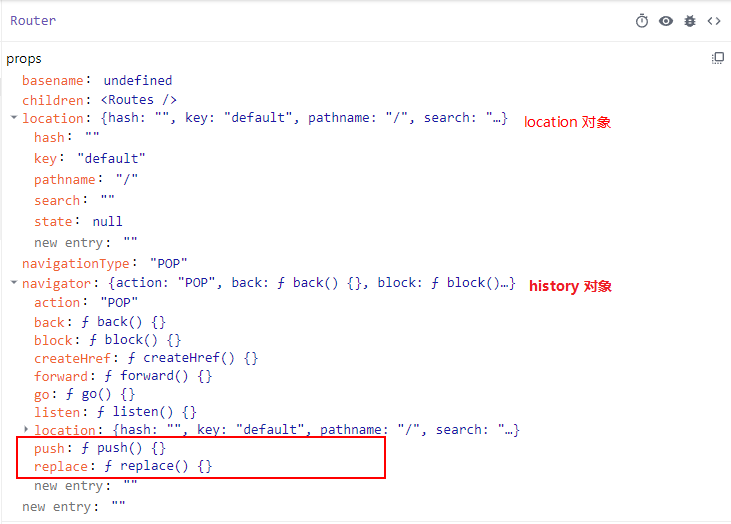
Router组件是一个Context.Provider,其内部对history等对象使用useMemo做了一层缓存处理,然后通过Context的原理,向下透传history,location等对象。这样,当history 对象更新后,Router组件就会更新其所有子组件内部的状态。
// 向下透传 basename,history 对象
const NavigationContext = React.createContext<NavigationContextObject>(null!);
// 向下透传 location 对象
const LocationContext = React.createContext<LocationContextObject>(null!);
function Router({
basename: basenameProp = "/",
children = null,
location: locationProp,
navigationType = NavigationType.Pop,
navigator,
static: staticProp = false,
}: RouterProps): React.ReactElement | null {
let navigationContext = React.useMemo(
() => ({ basename, navigator, static: staticProp }),
[basename, navigator, staticProp]
);
let location = React.useMemo(() => {
let trailingPathname = stripBasename(pathname, basename);
if (trailingPathname == null) {
return null;
}
return {
pathname: trailingPathname,
search,
hash,
state,
key,
};
}, [basename, pathname, search, hash, state, key]);
return (
<NavigationContext.Provider value={navigationContext}>
<LocationContext.Provider
children={children}
value={{ location, navigationType }}
/>
</NavigationContext.Provider>
)
}
既然有Context.Provider,肯定也有使用useContext的地方,继续看下面的 API。
HashRouter
HashRouter和BrowserRouter这块最主要的区别就是在跳转 url 的处理上,HashRouter会把目标路径串接在 URL 的hash部分,而BrowserRouter是直接替换当前pathname。
// BrowserRouter
function createHref(to: To) {
return typeof to === "string" ? to : createPath(to);
}
// HashRouter
function createHref(to: To) {
return getBaseHref() + "#" + (typeof to === "string" ? to : createPath(to));
}
Routes 和 Route
新的Routes组件取代了以前的Switch组件,不过依旧是和Route组合使用,其类型定义如下:
declare function Routes(
props: RoutesProps
): React.ReactElement | null;
interface RoutesProps {
children?: React.ReactNode;
location?: Partial<Location> | string;
}
declare function Route(
props: RouteProps
): React.ReactElement | null;
interface RouteProps {
caseSensitive?: boolean;
children?: React.ReactNode;
// 组件
element?: React.ReactNode | null;
index?: boolean;
// 路由路径
path?: string;
}
Routes和Route组合使用,Route用来根据包裹页面渲染的组件和指定的path,Routes用来根据当前 URL 匹配path来渲染指定Route的组件。
<Routes>
<Route path="/" element={<Dashboard />}>
<Route
path="messages"
element={<DashboardMessages />}
/>
<Route path="tasks" element={<DashboardTasks />} />
</Route>
<Route path="about" element={<AboutPage />} />
</Routes>
下面研究一下源码,Route就只起到包裹子组件传递参数的目的,代码就是一个简单的函数。
function Route(
_props: RouteProps
): React.ReactElement | null {
invariant(
false,
`A <Route> is only ever to be used as the child of <Routes> element, ` +
`never rendered directly. Please wrap your <Route> in a <Routes>.`
);
}
Routes的内部首先会使用React.Children.forEach递归遍历所有Route组件,包括Fragment内部的,拿到Route组件的path,element等属性,最终返回一个嵌套的数组结构,传递给useRoutes处理,就跟我们直接使用useRoutes一样的效果,所以这里推荐直接使用useRoutes,避免这一层递归遍历的,提升一点点性能。
function Routes({
children,
location,
}: RoutesProps): React.ReactElement | null {
return useRoutes(createRoutesFromChildren(children), location);
}
// 遍历所有 Routes 内部的 Route 组件,然后得到嵌套的路由数组
function createRoutesFromChildren(
children: React.ReactNode
): RouteObject[] {
let routes: RouteObject[] = [];
React.Children.forEach(children, (element) => {
// Fragment 的 情况
if (element.type === React.Fragment) {
// Transparently support React.Fragment and its children.
routes.push.apply(
routes,
createRoutesFromChildren(element.props.children)
);
return;
}
let route: RouteObject = {
caseSensitive: element.props.caseSensitive,
element: element.props.element,
index: element.props.index,
path: element.props.path,
};
// Route 嵌套的情况,编译子 Route 组件
if (element.props.children) {
route.children = createRoutesFromChildren(element.props.children);
}
});
routes.push(route);
}
// 得到的数据结构
routes:
[
{
caseSensitive: boolean,
element: React.ReactNode,
index: number,
path: string,
children: [
{
caseSensitive: boolean,
element: React.ReactNode,
index: number,
path: string
}
]
}
]
Outlet
interface OutletProps {
context?: unknown;
}
declare function Outlet(
props: OutletProps
): React.ReactElement | null;
Outlet是v6新增的组件,用于渲染嵌套在Route内部子路由组件的,例如有一个布局组件Layout,左侧是导航菜单,右侧是内容内容主体区域,那么Outlet组件最终会根据匹配的path替换成 <Route path="/" element={<Layout />}>下嵌套的子路由组件,这就很方便页面布局。
function Layout() {
return (
<div style={{ display: 'flex' }}>
<div style={{ flex: '0 1 20%' }}>
<ul>
<li>
<Link to="/messages">messages</Link>
</li>
<li>
<Link to="/tasks">tasks</Link>
</li>
</ul>
</div>
// 主内容区域
<div>
<Outlet />
</div>
</div>
)
}
function App() {
return (
<BrowserRouter>
<Routes>
<Route path="/" element={<Layout />}>
<Route path="messages" element={<div>messages</div>} />
<Route path="tasks" element={<div>tasks</div>} />
</Route>
</Routes>
</BrowserRouter>
)
}
Outlet内部使用了useOutlet这个 hook,可以看到Outlet还可以额外接收Context的参数透传给嵌套的子组件。
function Outlet(props: OutletProps): React.ReactElement | null {
return useOutlet(props.context);
}
useOutlet内部逻辑很简单,得到RouteContext透传的outlet,然后用OutletContext.Provider包裹起来。
const OutletContext = React.createContext<unknown>(null);
function useOutlet(context?: unknown): React.ReactElement | null {
let outlet = React.useContext(RouteContext).outlet;
if (outlet) {
return (
<OutletContext.Provider value={context}>{outlet}</OutletContext.Provider>
);
}
return outlet;
}
Navigate
declare function Navigate(props: NavigateProps): null;
interface NavigateProps {
to: To;
replace?: boolean;
state?: any;
}
Navigate组件用来进行路由跳转操作,其内部就是简单调用了以下useNavigate这个 hook.
function Navigate({ to, replace, state }: NavigateProps): null {
let navigate = useNavigate();
React.useEffect(() => {
navigate(to, { replace, state });
});
return null;
}
###Link
Link组件会渲染成<a>元素放在页面,其类型定义如下:
declare function Link(props: LinkProps): React.ReactElement;
interface LinkProps
extends Omit<
React.AnchorHTMLAttributes<HTMLAnchorElement>,
"href"
> {
replace?: boolean;
state?: any;
to: To;
// 是否触发浏览器刷新动画
reloadDocument?: boolean;
}
type To = Partial<Location> | string;
NavLink
declare function NavLink(
props: NavLinkProps
): React.ReactElement;
interface NavLinkProps
extends Omit<
LinkProps,
"className" | "style" | "children"
> {
caseSensitive?: boolean;
children?:
| React.ReactNode
| ((props: { isActive: boolean }) => React.ReactNode);
className?:
| string
| ((props: {
isActive: boolean;
}) => string | undefined);
end?: boolean;
style?:
| React.CSSProperties
| ((props: {
isActive: boolean;
}) => React.CSSProperties);
}
NavLink内部也使用了Link组件,只是内部会根据当前指定的to的路径和location.pathname是否匹配来判断是否传递一个active的class给Link组件。当然也可以通过className和style函数来判断是够匹配并传递指定的样式。如果指定end,可以保证嵌套的路由匹配后,其本身不会被追加active的class。
Hook
useRoutes
使用useRoutes配置路由数据,useRoutes返回的routes直接塞到BrowserRouter下即可。
可以避免一堆Routes和Route嵌套的 JSX 代码杂乱的问题,不过相信这也是目前大部分框架其实已经解决的问题,只能说useRoutes帮助这些框架锦上添花了。
import { useRoutes } from "react-router-dom";
function App() {
let element = useRoutes([
{
path: "/",
element: <Dashboard />,
children: [
{
path: "messages",
element: <DashboardMessages />,
},
{ path: "tasks", element: <DashboardTasks /> },
],
},
{ path: "team", element: <AboutPage /> },
]);
return element;
}
useRoutes内部主要会对传入的routes数组进行扁平化处理,然后根据当前页面的location.pathname和每个route.path进行匹配,筛选出需要渲染的组件。
function useRoutes(
routes: RouteObject[],
locationArg?: Partial<Location> | string
): React.ReactElement | null {
// 获取 LocationContext 透传的值,包括 location 对象的 pathname,search 等属性
let location = useLocation();
let pathname = location.pathname || "/";
// 扁平化处理路由结构,并根据 pathname 和 route.path 获取匹配的组件
let matches = matchRoutes(routes, { pathname });
return _renderMatches(
matches &&
matches.map((match) =>
Object.assign({}, match, {
params: Object.assign({}, parentParams, match.params),
pathname: joinPaths([parentPathnameBase, match.pathname]),
pathnameBase:
match.pathnameBase === "/"
? parentPathnameBase
: joinPaths([parentPathnameBase, match.pathnameBase]),
})
),
parentMatches
);
}
function matchRoutes(
routes: RouteObject[],
locationArg: Partial<Location> | string,
basename = "/"
): RouteMatch[] | null {
let location =
typeof locationArg === "string" ? parsePath(locationArg) : locationArg;
let pathname = stripBasename(location.pathname || "/", basename);
if (pathname == null) {
return null;
}
// 扁平化处理路由结构,得到以下数据结构
let branches = flattenRoutes(routes);
// 根据 score 排序,正常情况下 score 就是 Route 在 Routes 内部的索引顺序
rankRouteBranches(branches);
let matches = null;
for (let i = 0; matches == null && i < branches.length; ++i) {
// 根据 location.pathname 和 Route 的 path 进行匹配
matches = matchRouteBranch(branches[i], pathname);
}
return matches;
}
在扁平化处理的过程中,对于Route嵌套的情况,route.children中的子路由的path会和上层的父路由进行拼接。可以看到这里对于嵌套路由的断言处理,当嵌套的子路由以/开头时,其开头的路径必须和上层的Route指定的path相同,而当Route的path="/"的时候,嵌套的子路由组件写不写/都无所谓。
// 这种情况嵌套的 Route 的 path 可以不以 / 开头
<Route path="/" element={<Dashboard />}>
<Route
path="messages"
element={<DashboardMessages />}
/>
<Route path="tasks" element={<DashboardTasks />} />
</Route>
// 这种情况嵌套 messages 必须以 /parent 开头,而 tasks 不以 / 开头,所以无限制
<Route path="/parent" element={<Dashboard />}>
<Route
path="/parent/messages"
element={<DashboardMessages />}
/>
<Route path="tasks" element={<DashboardTasks />} />
</Route>
// 扁平化处理路由结构,得到以下数据结构
/**
*[
{
path: string,
score: number,
routesMeta: [
{
relativePath: route.path,
caseSensitive: route.caseSensitive,
childrenIndex: number,
route,
}
]
}
]
*/
function invariant(cond: any, message: string): asserts cond {
if (!cond) throw new Error(message);
}
function flattenRoutes(
routes: RouteObject[],
branches: RouteBranch[] = [],
parentsMeta: RouteMeta[] = [],
parentPath = ""
): RouteBranch[] {
routes.forEach((route, index) => {
let routesMeta: RouteMeta = {
relativePath: route.path || "",
caseSensitive: route.caseSensitive === true,
childrenIndex: index,
route,
};
// 处理子路由以 / 开头的情况
if (meta.relativePath.startsWith("/")) {
invariant(
meta.relativePath.startsWith(parentPath),
`Absolute route path "${meta.relativePath}" nested under path ` +
`"${parentPath}" is not valid. An absolute child route path ` +
`must start with the combined path of all its parent routes.`
);
meta.relativePath = meta.relativePath.slice(parentPath.length);
}
// 组合父层路由路径,同时将反斜杠 \ 都转换成 /
let path = [parentPath, routesMeta.relativePath].join("/").replace(/\/\/+/g, "/");
if (route.children && route.children.length > 0) {
flattenRoutes(route.children, branches, routesMeta, path);
}
branches.push({ path, score: route.index, routesMeta });
});
return branches;
}
得到扁平化的路由结构以后,会根据location.pathname和route.path进行匹配,匹配得到的路由结构会是匹配的上层Route组件和嵌套的Route的合集。
function matchRouteBranch(branch, pathname) {
let { routesMeta } = branch;
let matches: RouteMatch[] = [];
for (let i = 0; i < routesMeta.length; ++i) {
let meta = routesMeta[i];
let end = i === routesMeta.length - 1;
let remainingPathname =
matchedPathname === "/"
? pathname
: pathname.slice(matchedPathname.length) || "/";
// 匹配逻辑
let match = matchPath(
{ path: meta.relativePath, caseSensitive: meta.caseSensitive, end },
remainingPathname
);
if (!match) return null;
Object.assign(matchedParams, match.params);
let route = meta.route;
// 匹配的路由结构
matches.push({
params: matchedParams,
pathname: joinPaths([matchedPathname, match.pathname]),
pathnameBase: normalizePathname(
joinPaths([matchedPathname, match.pathnameBase])
),
route,
});
if (match.pathnameBase !== "/") {
matchedPathname = joinPaths([matchedPathname, match.pathnameBase]);
}
}
return matches;
}
得到匹配的路由结构以后,因为是扁平的一维数组结构,所以使用reduceRight从底层嵌套的路由开始遍历,最内层outlet是null,于是会生成route.element,然后如果上层route有element则渲染element,将outlet通过Context传递下去,如果没有就渲染outlet。
可以看到最后渲染出来的所有组件都会被RouteContext.Provider包裹。
const RouteContext = React.createContext<RouteContextObject>({
outlet: null,
matches: [],
});
// 渲染匹配的组件
function _renderMatches(
matches: RouteMatch[] | null,
parentMatches: RouteMatch[] = []
): React.ReactElement | null {
if (matches == null) return null;
return matches.reduceRight((outlet, match, index) => {
return (
<RouteContext.Provider
children={
match.route.element !== undefined ? match.route.element : outlet
}
value={{
outlet,
matches: parentMatches.concat(matches.slice(0, index + 1)),
}}
/>
);
}, null as React.ReactElement | null);
}
通过 react-devtool 观察到RouteContext.Provider向下透传的值为以下结构:
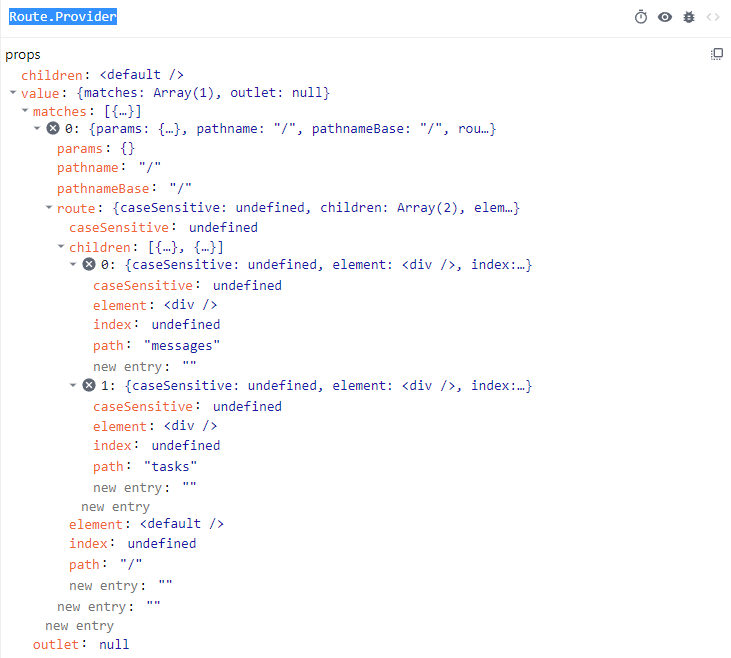
useNavigate
declare function useNavigate(): NavigateFunction;
interface Path {
pathname: string;
search: string;
hash: string;
}
type To = string | Partial<Path>;
interface NavigateFunction {
(
to: To,
options?: { replace?: boolean; state?: any }
): void;
(delta: number): void;
}
useNavigate替代了之前的useHistory用来进行路由跳转操作。
useParams
declare function useParams<
K extends string = string
>(): Readonly<Params<K>>;
useParams用于获取路径中的参数值,会返回一个对象。
useSearchParams
declare function useSearchParams(
defaultInit?: URLSearchParamsInit
): [URLSearchParams, SetURLSearchParams];
type ParamKeyValuePair = [string, string];
type URLSearchParamsInit =
| string
| ParamKeyValuePair[]
| Record<string, string | string[]>
| URLSearchParams;
type SetURLSearchParams = (
nextInit?: URLSearchParamsInit,
navigateOpts?: : { replace?: boolean; state?: any }
) => void;
useSearchParams用于读取或设置 URL 的queryString部分。
useSearchParams可以接收一个url或者一个键值对数组作为参数,然后返回一个数组,数组的第一个元素是URLSearchParams类型的对象;第二个是一个函数,用于设置 URL 的queryString部分。
useSearchParams内部逻辑很简单,就是使用location.search初始化一个URLSearchParams API 对象。但是URLSearchParams API 无法兼容 IE 浏览器,所以如果使用需要引入 polyfill。
function useSearchParams(defaultInit?: URLSearchParamsInit) {
// 警告 IE 兼容性
warning(
typeof URLSearchParams !== "undefined",
`You cannot use the \`useSearchParams\` hook in a browser that does not ` +
`support the URLSearchParams API. If you need to support Internet ` +
`Explorer 11, we recommend you load a polyfill such as ` +
`https://github.com/ungap/url-search-params\n\n` +
`If you're unsure how to load polyfills, we recommend you check out ` +
`https://polyfill.io/v3/ which provides some recommendations about how ` +
`to load polyfills only for users that need them, instead of for every ` +
`user.`
);
// 基于传入的参数创建 URLSearchParams 对象
let defaultSearchParamsRef = React.useRef(createSearchParams(defaultInit));
let location = useLocation();
let searchParams = React.useMemo(() => {
// 基于 location.search 创建 URLSearchParams 对象
let searchParams = createSearchParams(location.search);
for (let key of defaultSearchParamsRef.current.keys()) {
if (!searchParams.has(key)) {
defaultSearchParamsRef.current.getAll(key).forEach((value) => {
searchParams.append(key, value);
});
}
}
return searchParams;
}, [location.search]);
let navigate = useNavigate();
let setSearchParams = React.useCallback(
(
nextInit: URLSearchParamsInit,
navigateOptions?: { replace?: boolean; state?: any }
) => {
// 这里 + 隐式类型转换,会直接调用 URLSearchParams 对象的 toString 方法
navigate("?" + createSearchParams(nextInit), navigateOptions);
},
[navigate]
);
return [searchParams, setSearchParams] as const;
}
// 初始化 URLSearchParams 对象
function createSearchParams(
init: URLSearchParamsInit = ""
): URLSearchParams {
return new URLSearchParams(
typeof init === "string" ||
Array.isArray(init) ||
init instanceof URLSearchParams
? init
: Object.keys(init).reduce((memo, key) => {
let value = init[key];
return memo.concat(
Array.isArray(value) ? value.map((v) => [key, v]) : [[key, value]]
);
}, [] as ParamKeyValuePair[])
);
}
useLocation
declare function useLocation(): Location;
interface Path {
pathname: string;
search: string;
hash: string;
}
interface Location extends Path {
state: unknown;
key: string;
}
useLocation获取history库的location对象。