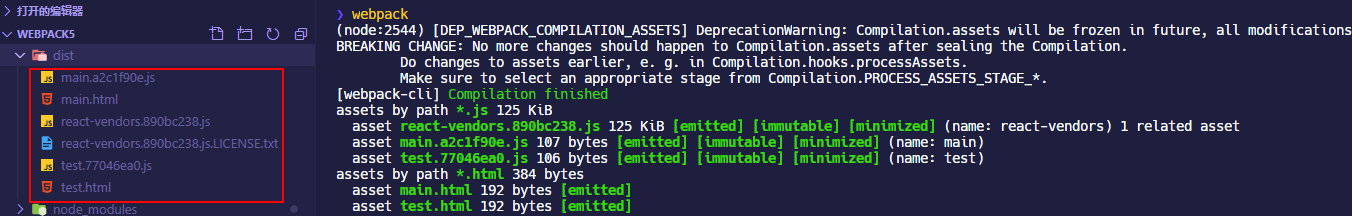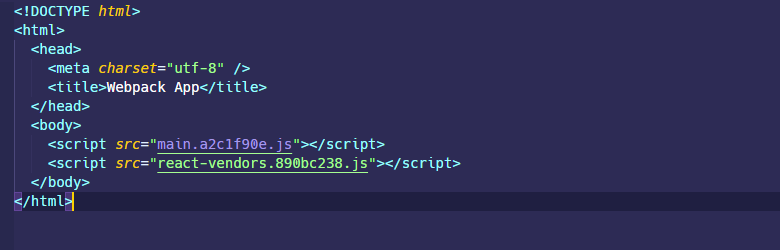webpack分入口打包
思路
webpack是可以轻易做到分入口打包的,主要思路就是从不同entry配置入口,然后根据html-webpack-plugin的配置分别将不同的chunks插入到不同的页面中最终生成出来。
在测试之前先看一下webpack的entry的配置,需要注意的是V4和V5的配置不一样,V5的改动比较大
entry
V4-entry
看一下 V4 版本的webpack配置,支持字符串,字符串数组,对象,函数四种配置形式。
- 字符串,字符串数组:需要传入每个入口文件的路径,生成的 chunk 会被命名为
main - 对象:对象的每个属性就是 chunk 的名称,属性值就是该入口文件的路径
- 函数:根据函数的返回值动态修改的入口,返回入口文件的路径,该函数会在
webpack启动或者在webpack监视文件更改以后触发
V5-entry
V5 版本的webpack配置丰富了许多,依旧是支持字符串,字符串数组,对象,函数四种配置形式。不过添加了一些额外的属性。
- 字符串,字符串数组:需要传入每个入口文件的路径,生成的 chunk 会被命名为
main - 对象:对象的每个属性就是 chunk 的名称,属性值就是该入口文件的路径,但是同时支持以下额外的属性配置:
import和filename:import和filename配合使用指定特定的入口文件路径和生成的 chunk 名称,如果不指定filename则默认使用属性名作为 chunk 名,filename和output.filename完全一致,同样支持[hash],[contenthash]等模板字符串。dependOn:dependOn用于在一个入口内部指定其依赖其他入口生成的 chunk,通常用于将第三方node_modules的文件拆出来单独生成一个 chunk,然后其他入口使用dependOn引入这个依赖。
entry: {
main: {
import: "./src/index.jsx",
filename: "main.[contenthash:8].js",
dependOn: "react-vendors",
},
test: {
import: "./src/test.jsx",
filename: "test.[contenthash:8].js",
dependOn: "react-vendors",
},
"react-vendors": ["react", "react-dom"],
},
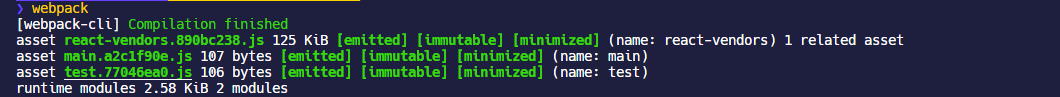
output
由于添加了多个入口,所以最后生成的 bundle 名也需要使用动态生成的配置,即使用[name]可替换模板字符串来做
output: {
filename: "[name].[contenthash:8].js",
path: path.resolve(__dirname, "dist"),
},
html-webpack-plugin
html-webpack-plugin是一个可以将webpack构建生成的bundle.js或者bundle.css插入到 HTML 页面中的plugin,这里主要使用其filename、chunks和excludeChunks来做分入口打包的配置。
-
filename指定生成的 HTML 文件的路径,注意是路径,支持/目录写入 -
chunks也就是当前生成的 HTML 页面包含的 chunk(bundle)名称 -
excludeChunks也就是需要排除的 chunk(bundle)名称
可以在webpack的plugins配置项中多次引入html-webpack-plugin的实例,每引入一次就应该额外配置一个filename去生成单独的 HTML 文件,否则不会起任何作用也不会报错。推荐是使用同一个template,毕竟 HTML 都一样,没必要单独做个页面出来,除非页面布局不一致。
plugins: [
new HtmlWebpackPlugin(
Object.assign(
{},
{
inject: true,
template: 'index.html',
chunks: ['main', 'react-vendors'],
filename: 'main.html',
minify: {
removeComments: true,
collapseWhitespace: true,
removeRedundantAttributes: true,
useShortDoctype: true,
removeEmptyAttributes: true,
removeStyleLinkTypeAttributes: true,
keepClosingSlash: true,
minifyJS: true,
minifyCSS: true,
minifyURLs: true,
},
},
),
),
new HtmlWebpackPlugin(
Object.assign(
{},
{
inject: true,
template: 'index.html',
chunks: ['test', 'react-vendors'],
filename: 'test.html',
minify: {
removeComments: true,
collapseWhitespace: true,
removeRedundantAttributes: true,
useShortDoctype: true,
removeEmptyAttributes: true,
removeStyleLinkTypeAttributes: true,
keepClosingSlash: true,
minifyJS: true,
minifyCSS: true,
minifyURLs: true,
},
},
),
),
];