vite 插件开发一
vite 插件定义
vite 官方对 plugin 的定义包含以下几个方面:
-
一个函数,可以接收任意自定义的参数;
-
插件函数调用后,返回一个对象,包含
name属性(也就是插件名),以及一些 vite 特定的 hook 方法或者 rollup hook 等方法,该对象通过 vite 配置的plugins属性传入 vite 内部影响 vite 构建; -
可以通过指定
enforce: pre | post属性来调整插件执行的顺序; -
插件可以是异步的,也可以是同步的。
vite 自定义 hook
vite 在 rollup 插件 的基础上定义了一些额外的插件方法和属性,用来满足不同的构建需求。
类型定义:
interface Plugin {
// 插件名
name: string;
/**
* 指定插件调用的顺序,见下文插件顺序调用
*/
enforce?: 'pre' | 'post';
/**
* 默认情况下插件在开发(serve)和构建(build)模式中都会调用,通过用 apply 属性指定调用的时机
*/
apply?: 'serve' | 'build' | ((config: UserConfig, env: ConfigEnv) => boolean);
/**
* 在解析 Vite 配置前调用。钩子接收原始用户配置(命令行选项指定的会与配置文件合并)和一个描述配置环境的变量,返回一个将被深度合并到现有配置中的部分配置对象
*/
config?: (config: UserConfig, env: ConfigEnv) => UserConfig | null | void | Promise<UserConfig | null | void>;
/**
* 获取 vite 最终的配置,在解析合并 Vite 配置后调用
*/
configResolved?: (config: ResolvedConfig) => void | Promise<void>;
/**
* 获取开发服务器实例,用于配置开发服务器,只在开发环境调用
*/
configureServer?: ServerHook;
/**
* 配置预览服务器实例,用于预览本地打包完的页面
*/
configurePreviewServer: ServerHook;
/**
* 获取 html 字符串和 bundle 产物,用于转换打包后的 html 页面
*/
transformIndexHtml?: IndexHtmlTransform;
/**
* 获取开发环境构建产物,用于自定义 HMR 更新处理
*/
handleHotUpdate?(ctx: HmrContext): Array<ModuleNode> | void | Promise<Array<ModuleNode> | void>;
}
最佳实践
minify html
vite 打包不会 minify html 文件,利用 vite 上述提供的 hook - transformIndexHtml就可以实现这一功能:
import { Plugin } from 'vite';
import { minify } from 'html-minifier-terser';
const VitePluginMinifyHtml: Plugin = () => {
return {
name: 'vite-plugin-minify-html',
/**
* 转换 html 输出的钩子函数
* @param {string} html 打包生成的转换前的 html
* @param {import('vite').IndexHtmlTransformContext} ctx 当前 bundle,chunk 等输出信息
* @returns {import('vite').IndexHtmlTransformResult} 转换后的 html 字符串
*/
async transformIndexHtml(html) {
return await minify(html, {
// 移除标签换行
collapseWhitespace: true,
});
},
};
};
inline chunk
vite 没有提供将打包产物内联到 html 文件的能力,我们可以通过config hook 修改 vite 的配置,并配合transformIndexHtml将 chunk 插入到 html 内部。
const posthtml = require('posthtml');
const postTransformHtmlPlugin = require('../post-transform-html-plugin');
const { minify } = require('html-minifier-terser');
/**
* 将 html esmodule 载入的 js script 转换成本地加载
* 利用 transformIndexHtml 钩子函数: https://cn.vitejs.dev/guide/api-plugin.html#transformindexhtml
*/
const VitePluginInlineChunk = () => {
return {
name: 'vite-plugin-transform-esm',
/**
* 修改 vite 配置
* @param {import('vite').UserConfig} config
* @param {import('vite').ConfigEnv} env
* @returns {import('vite').UserConfig}
*/
config(config, { mode }) {
if (mode === 'production') {
return {
build: {
// 图片等资源全部转换成 base64
assetsInlineLimit: Number.MAX_SAFE_INTEGER,
// 禁用 css split chunk,打包生成一个 css 文件
cssCodeSplit: false,
rollupOptions: {
output: {
// 从入口生成的 js chunk 的文件名
entryFileNames: '[name].js',
// css 文件名
assetFileNames: '[name][extname]',
// 禁用 js split chunks,打包只生成一个 index.js 文件
// from vite2.9, split vendor chunk need to use splitVendorChunkPlugin: https://cn.vitejs.dev/guide/build.html#chunking-strategy
manualChunks: () => 'index.js',
},
},
},
};
}
},
/**
* 转换 html 输出的钩子函数
* @param {string} html 打包生成的转换前的 html
* @param {import('vite').IndexHtmlTransformContext} ctx 当前 bundle,chunk 等输出信息
* @returns {import('vite').IndexHtmlTransformResult} 转换后的 html 字符串
*/
async transformIndexHtml(html, ctx) {
// 这里利用 posthtml 的能力
const inlineHtml = posthtml()
.use((tree) => postTransformHtmlPlugin(tree, ctx))
.process(html, { sync: true }).html;
return await minify(inlineHtml, {
// 移除标签换行
collapseWhitespace: true,
});
},
};
};
module.exports = VitePluginInlineChunk;
经过config修改后的 vite 打包构建产物只会包含一个 CSS 文件和一个 JS 文件,然后posthtml处理 html 的 AST,并将 CSS 和 JS 代码插入到index.html即可。
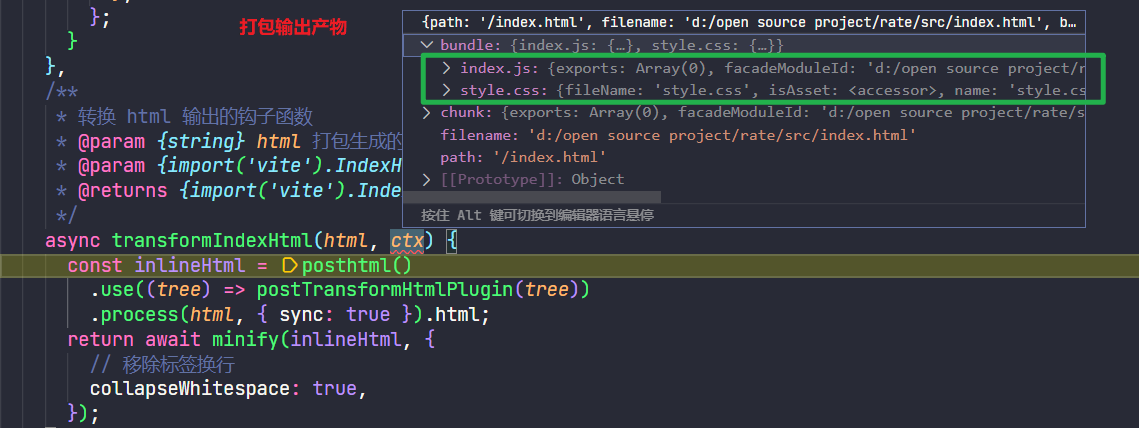
以下是postTransformHtmlPlugin 处理 html 的 AST
/**
* postTransformHtmlPlugin
* 使用 postHTML 将 js 和 css 进行内联转换
* @param {import('posthtml').Node} tree
*/
module.exports = function (tree, ctx) {
// 匹配并移除 header 内部的 script
tree.match({ tag: 'script', attrs: { type: 'module' } }, (node) => {
node.tag = false;
return node;
});
// 替换 link 为 style
tree.match({ tag: 'link', attrs: { rel: 'stylesheet' } }, (node) => {
return {
tag: 'style',
content: ctx['style.css'].source,
};
});
// 在 body 底部插入内联 js
tree.match({ tag: 'body' }, (node) => {
Object.assign(node, {
content: node.content.concat({
tag: 'script',
attrs: { type: 'text/javascript' },
content: ctx['index.js'].code
}),
});
return node;
});
};